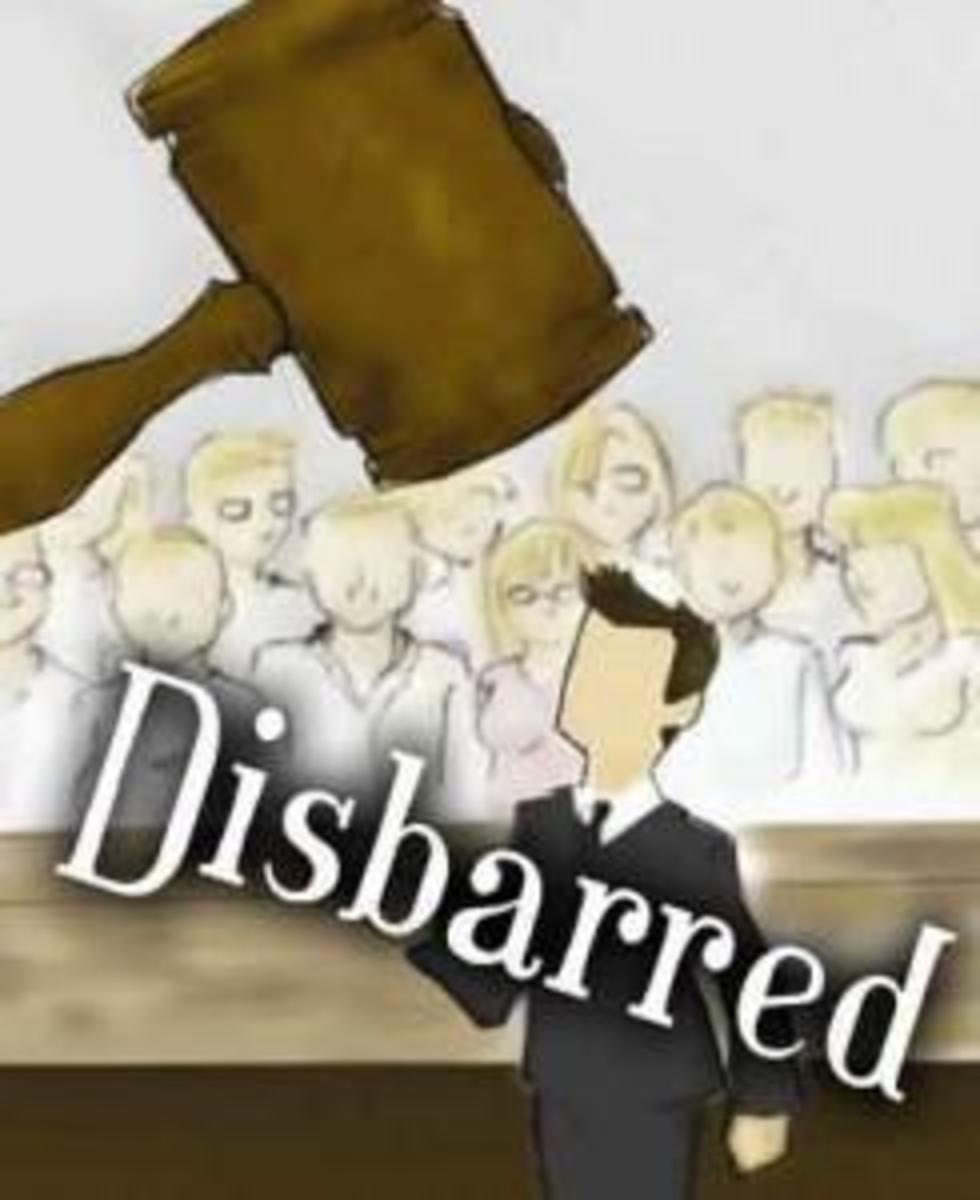What to Do If Injured At Work: Worker's Compensation Claims
Some cool ambulances from Wikipedia to entertain you.








5 Basic Things to Do if Injured at Work.
Disclaimer: I am not a lawyer, have no legal training, and am just offering general tips to consider in case you are injured. You have to follow your company's specific procedures and that of their insurance carrier to be sure that you get paid and your medical bills are paid. Additionally, State and Federal laws will be involved. I have no idea how that stuff works. I am giving basic background on what you need to know to be sure that nobody drops the ball.
Ok, my "I know nothing about law" speech is done, on to the real stuff.
Step 1
Report your injury to your immediate supervisor as soon as possible. If you need immediate first aid or treatment, get it. You don't want to stand around holding your head in your hand a la Ichabod Crane while waiting for your boss to call the claim in. Get the attention you need, make sure your claim is called in.
Step 2
If you are capable of taking yourself for treatment, there are a few things you'll need to know. If possible, have this information available:
- Your employer's address and phone number
- Your insurance carrier's name, address, a contact name and their phone number, and your claim number.
- Your employer's workman's compensation departments number and a contact name and number (if it's a big company).
- You will need all of this information to see a doctor if you don't want to get charged. Additionally, you may need some sort of a prescription card to pick up any medication prescribed. Ask either your insurance carrier or your workman's comp. department for a copy.
Step 3
If you do not seek medical treatment, you probably won't get paid for your time off. If your injury is severe enough to keep you from working, go to the doctor. More specifically, go to the doctor that your employer specifies. Most GPs won't take Workman's Compensation claims because the rates are set by the individual states. Do not go to your GP and lie about it not being work-related just so you can see who you want to see. When they get your doctor's records that indicate that the injury is not work related, they won't pay your claim.
Step 4
Collect as much information as possible as close to the time of the injury as you can. Did anyone see it happen? What was the cause? Was faulty equipment responsible? Who did you report the injury to? When was the injury reported? When was that report passed to the insurance carrier? Anything you can think of that might be relevant should be documented.
Step 5
Follow up. Make sure that the ball wasn't dropped. A short visit to the Emergency Room can cost thousands of dollars. If your employer or their insurance doesn't foot the bill, you may be held liable. Just calling to check on the status of the claim, to make sure that they have received everything they need to pay the claim, may save you big headaches in the future.
Hopefully you will never need these tips, but they might save you a headache in the long run. It's basic stuff, but in the rush of trying to get treatment, you may not think about it.